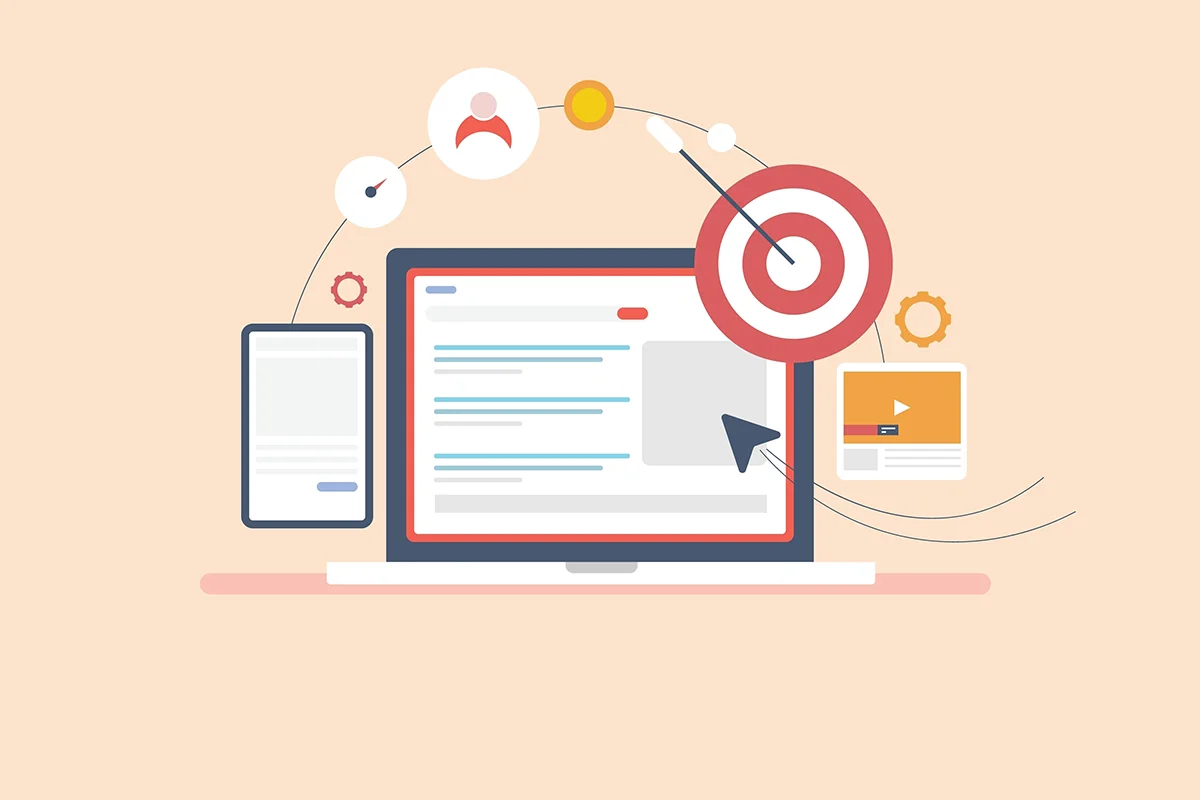Let’s be real for a moment. Most people don’t make a purchase the moment they see a product. They browse. They research. They compare. Maybe they click an ad, visit your website, and then come back days later to finally buy. Sound familiar? Even you likely do the same thing.
And this is where conversion tracking comes in. In marketing terms, a conversion is any action you want a user to take, such as making a purchase, filling out a form, booking a call, or downloading a resource.
Tracking those conversions matters because it tells you what’s working (and what’s not). Whether you’re a solo business owner or leading a national brand, conversion tracking helps guide smarter decisions.
In this blog, we’ll help you understand what conversion tracking is, why you need to do it for your business, how it works, and how you can start using it to improve your marketing results. And so without further ado, let’s get to it.
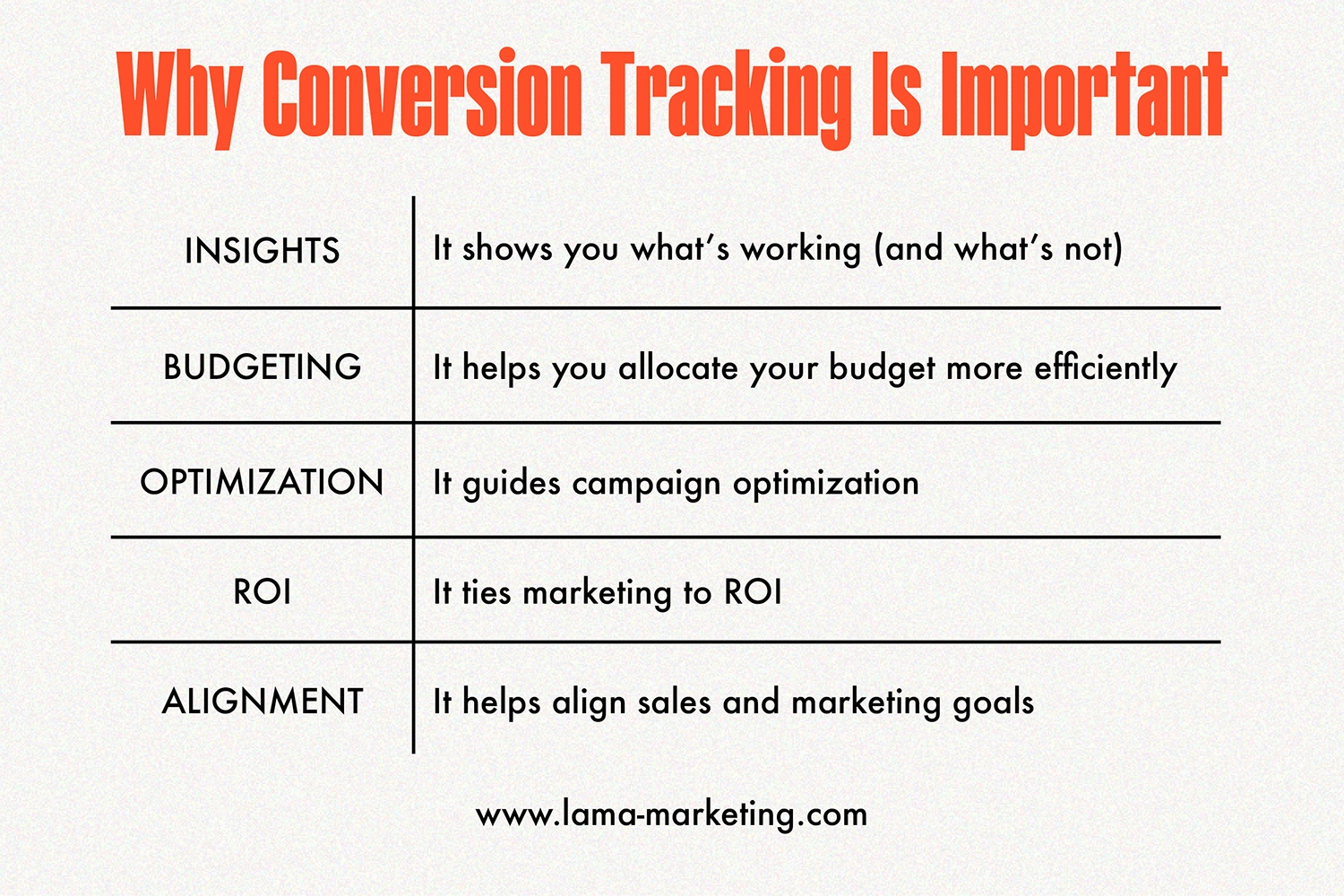
What is Conversion Tracking?
We touched on this briefly above, but let’s explore a bit further because conversions aren’t one-size-fits-all. A conversion simply means a user completed a specific action you wanted them to take. But that action can look very different depending on your goals.
Here are a few common types of conversions:
- Click-through conversions: A user clicks from an ad or email to a product page or landing page.
- Landing page visit conversions: Someone arrives on a dedicated page designed to prompt an action.
- Lead generation form fills: A visitor submits their info, often in exchange for a free guide, demo, or consultation.
- Subscription/registration conversions: A user signs up for a newsletter, webinar, or event.
- Sales conversions: These are the gold standard and what we are ultimately going for. In these cases, someone completes a purchase or transaction.
Marketers track conversions using tools that log user activity and map it back to campaigns. Tools like Google Analytics, HubSpot, Hotjar, and others help you see where users are coming from, what actions they’re taking, and how those actions tie back to your marketing efforts.
Conversion tracking is what turns guesswork into insight and insight into growth. Sounds like a win-win, right? It is!
Why Is Conversion Tracking Important?
Okay, so let’s answer the question that may be lingering in your mind: why is conversion tracking so important? After all, isn’t it enough to track your sales and call it a day? Well, yes, tracking those sales is a business imperative. But when you look beyond just revenue totals, conversion tracking reveals the full story of how people are engaging with your brand and what’s actually driving results.
Conversion tracking is super important because it allows businesses to measure the real impact of their marketing efforts. It shows which actions users take after clicking an ad, reading a blog, or visiting a landing page and helps connect those actions to business outcomes.
Most Marketers Spend 5 - 10% of Revenue Dollars on Marketing
With a 2024 survey of chief marketing officers reporting that companies are spending an average of 7.7% of total revenue on marketing, it's never been more important to make every marketing dollar count.
Here’s why conversion tracking matters so much:
- It shows you what’s working (and what’s not): You might discover that Google Ads are converting better than Facebook Ads, even if both have similar click-through rates.
- It helps you allocate your budget more efficiently: If a specific landing page drives more form fills than others, you can shift more ad spend to that page or replicate its format elsewhere.
- It guides campaign optimization: By A/B testing different calls-to-action and tracking conversions, you can see which version drives more email sign-ups.
- It ties marketing to ROI: Instead of guessing, you can directly connect a social ad to a product sale and know exactly how much it cost to make that happen.
- It helps align sales and marketing goals: When leads from a campaign are tracked all the way to the sale, your teams can better understand which messages attract qualified buyers.
Without conversion tracking, you’re essentially flying blind. With it, you have a map showing where your efforts are working and where to go next.
How Conversion Tracking Works
Now let’s get into the nitty-gritty on how conversion tracking actually works because there is a bit more to it than you might think. As digital marketing has become the primary focus for many brands, conversion tracking has evolved right alongside it. Today, it’s not just about tracking final sales. It’s about understanding the entire journey from the first click to the final action so you can see what’s influencing your audience and what’s driving results.
So how does it work? Most conversion tracking starts with tags or pixels. These are small snippets of code placed on your website or landing page. These tools track when a user takes a specific action, like clicking a button, submitting a form, or completing a purchase.
You may also use event-based tracking, which goes beyond page views and captures things like video plays, scroll depth, or add-to-cart actions.
Platforms like Google Tag Manager make it easier to manage all these tags without needing to hard-code them into your site. Once the tracking is in place, it connects back to tools like Google Analytics, Facebook Ads Manager, or your CRM to report on conversions.
Let’s explain it simply. A user interacts with your content → completes a tracked action → the platform logs that event → you get real data you can act on.

Tips for Getting Started with Conversion Tracking
So, when should you get started with conversion tracking? The answer is now. Whether you’re running ads, growing your email list, or just curious about how visitors interact with your website, tracking conversions gives you the data you need to make better decisions.
Here are a few tips to help you get started:
- Define what a conversion means for your business: Whether it’s a sale, a form fill, or a button click, know exactly what action you want to track.
- Start with one or two conversion goals: Focus on your most important actions first, like purchases or lead forms, before adding more.
- Use Google Tag Manager to simplify setup: It’s a free tool that helps you manage all your tracking codes without constant edits to your website.
- Test your setup: Use preview modes and browser extensions to confirm that your events and tags are firing correctly.
Common Mistakes to Avoid
Before you get too far into the process, here are a few common conversion tracking mistakes to watch out for, because even small missteps can lead to misleading data.
- Tracking too many actions without clear goals
- Failing to test tags before going live
- Not aligning tracking with campaign objectives
- Ignoring mobile behavior (which may differ from desktop)
Helpful Tools and Resources
Don’t think you have to do all of this on your own. There are some great tools out there that can make conversion tracking easy.
- Google Analytics 4 (GA4)
- Google Tag Manager
- Meta Events Manager
- HubSpot Tracking Tools
- Hotjar for behavioral insights
The key is to start small, track intentionally, and let your data guide the way.
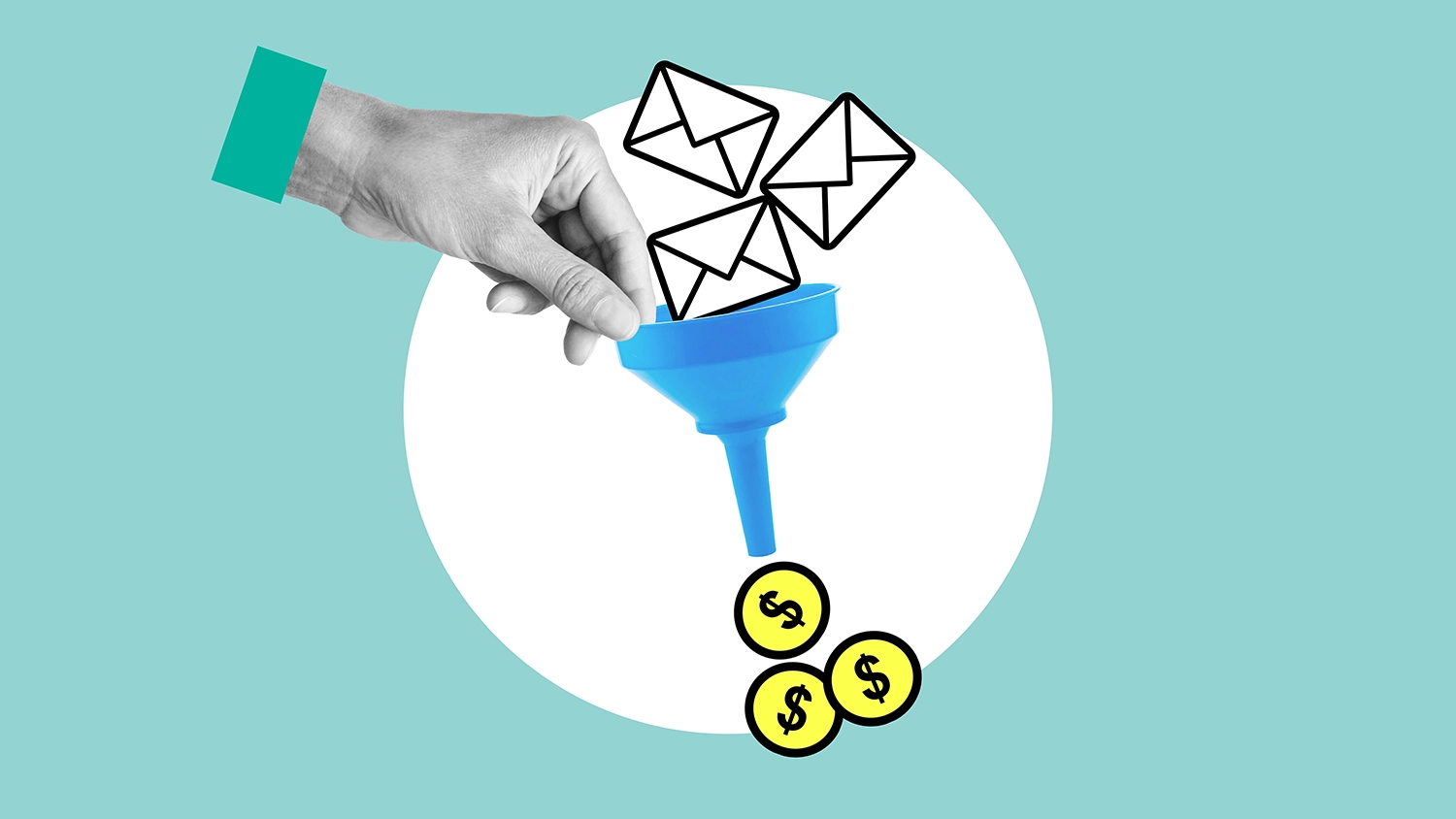
Start Tracking Your Business Conversions Today
Conversion tracking gives you the clarity you need to make smart marketing decisions, whether you’re running paid ads or just getting started with digital marketing. By knowing what’s working, you can stop guessing and start growing.
Need help putting it all together? At LAMA (Literally A Marketing Agency), we offer website development, SEO, paid media management, content creation, and more to support your marketing goals.
Let’s talk about how we can help you build a data-driven strategy that gets results. Contact us today.



.webp)